In Lync 2010, you may see some Response Group warnings such as the following:
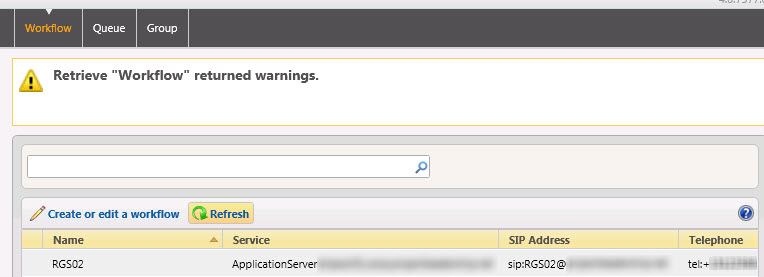
These warnings happen only if you click on the Refresh button for either Workflow, Queue, or Group.
Taking a look at the Response Group traces done by using Lync Logger, we can see the following error:
System.Management.Automation.CmdletInvocationException: The Application Server “BackCompatSite-ApplicationServer-1” does not have an Application Database associated with it. —> System.ArgumentException: The Application Server “BackCompatSite-ApplicationServer-1” does not have an Application Database associated with it.
We can see the warning is occurring because the Lync 2010 Control Panel is going through every Lync site and checking to see whether is has an Application Database associated with it. This includes the BackCompatSite. For those that don’t know what the BackCompatSite is, when doing a migrate from either OCS 2007 R1 or OCS 2007 R2, Lync 2010 sees the legacy Communications Server servers and inserts it into a site called BackCompatSite. The problem though, is that OCS 2007 R1 or R2 does not have an Application Database specific for Response Groups. It stores Response Group information inside databases that are shared with other OCS functionality. Beginning in Lync 2010, Response Group information is stored in its own two application databases called rgsconfig and rgsdyn as you can see in the following screen shot:
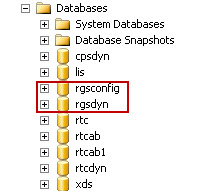
So if you are seeing these warnings, it is a display issue only, does not hinder functionality of Lync 2010, and you can safely ignore these warnings. In fact, once you are completely finished migrating from OCS 2007 R1 or R2, one of the final steps is that you can delete your BackCompatSite site after you have decommissioned your OCS 2007 R1 or R2 servers. Once you have done so, these warnings will go away since there’s no BackCompatSite site to check and find that there’s no Response Group application database.
Thanks to Geoff Clark, a Microsoft Escalation Engineer for figuring this one out.


Leave a Reply