So in my organization, we’ve had Enterprise Voice with Office Communication Server (OCS) 2007 set up for quite a while and we have been adopting the usage of it more and more as time goes on. So I told someone to call my Mobile Phone number via Communicator 2007 and they said they didn’t see my Mobile Phone number. I definitely thought this was odd as Active Directory (AD) has me configured for Home Phone, Mobile Phone, and Business Phone. My Mobile Phone number and my Home Phone number are the same numbers while my Business Phone number is different.
So it will help to give you a little background on how phone numbers show up to Communicator 2007 clients in relation to how my account is configured in our production AD environment.
In Office Communicator 2007, I am going into the Options > Phones Tab. You will see that my Work Phone, Mobile Phone, and Home Phone are all greyed out. This is because OCS 2007 is integrated with AD. My AD account has Work Phone, Mobile Phone, and Home Phone all set. As stated earlier, my Mobile Phone and Home Phone are the same while my Work Phone is different.

All Work, Mobile, and Home phone numbers are visible to all contacts in an AD environment if they have either Company, Team, or Personal Access Levels which you can assign to someone by Right-Clicking this individual within your Contacts list. Because my phone numbers are published in AD, Communicator 2007 does not provide the ability to modify the phone numbers.
For contacts not in your Active Directory environment, you have more flexibility with who sees what phone numbers. For example, if I am federated with another organization who also has OCS 2007, those contacts are not part of our Active Directory. Because of that, the same rules in the previous paragraph do not apply. They do not see my Work, Mobile, and Home numbers if they have either Company, Team, or Personal Access Levels to which I associated with their contact.
Instead, these contacts go by the following Access Levels ONLY if I selected to publish my phone numbers. As you can see, I have all three of my phone numbers set to be published. Because of that, all federated contacts can see my phone number information if I give them the proper Access Levels to do so. By default, all new contacts are provided Work Access Levels which means federated contacts will only be able to see your Work Phone number by default. Again, remember, if the contact is a part of your AD environment, they will be able to see all your phone numbers if they have either Company, Team, or Personal Access Levels which they will be default.
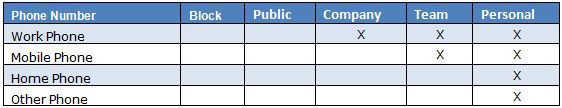
So what’s the issue? Well it’s very simple. If your Mobile Phone number and your Home Phone number are the same as mine are, your Mobile Phone number will not show up to others. Only your Home Phone number will which I find to be very odd.
So because my Home Phone number and my Mobile Phone number are the same but my Business Phone Number is different, if someone goes to Communicator 2007 to select a phone number to call, they will only see Home Phone number and Business Phone number.
I have verified that this works the same way in a couple of OCS 2007 environments using Communicator 2007 and I don’t see any options to change this behavior. You would think that all three options would display or that Mobile Phone number would have preference as the display number as Home Phone number. After all, Communicator 2007 is a business tool. Would you rather contact someone on their Mobile Phone number or their Home Phone number? I would say most likely the favored choice would be the former.
Unfortunately, I haven’t seen an option to change this behavior but I have been told my another in my company to which I informed that they have notified the OCS Team. So hopefully sometime in the future, Microsoft will modify this behavior or provide a method to which the behavior can be changed.


So we have an OCS implementation exhibiting exactly the same behavior……….is there an answer??
The answer is it's by design and that's how it works. If you don't like it, contact your Technical Account Manager and have him file a Design Change Request (DCR) on behalf of your company.