Exchange 2010 introduces a new moderation feature. This moderation feature can be used to perform moderation on both messages submitted to a Distribution Group and/or requests to join a group through the self-service options provided by the Exchange Control Panel (ECP).
The Issue
For both the Distribution Group Mail Flow Message Moderation as well as the Membership Approval Moderation were both grayed out for us. I did a dump of these two groups by running the following two commands:
Get-DistributionGroup “Group 1” | FL | Out-File C:\Groups\Group1.txt
Get-DistributionGroup “Group 2” | FL | Out-File C:\Groups\Group2.txt
Distribution Group Mail Flow Message Moderation
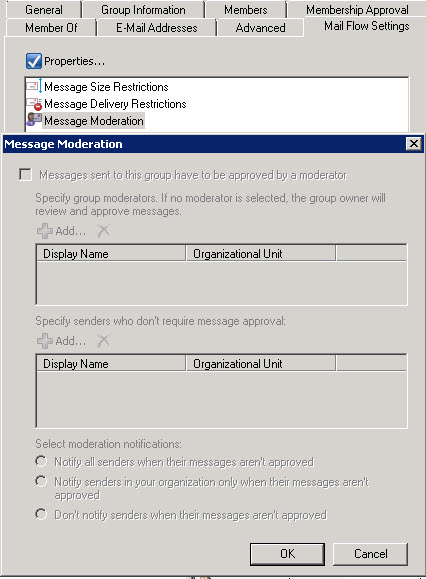
Membership Approval Moderation
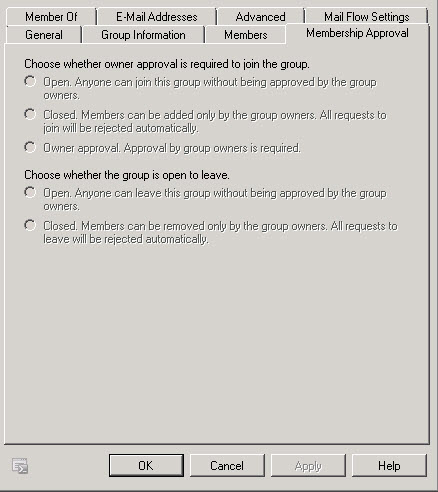
The Fix
After taking a look at both .txt files, I noticed that the user that was specified under ManagedBy no longer exists. I changed the ManagedBy to an existing user and all the Moderation feature options lit up and were no longer grayed out.
Keep in mind, you absolutely will need to have a Manager specified in order for the moderation features to light up. This makes sense with the Membership Approval tab as it only allows you to use Group Managers. For the Message Moderation, it would seem that Microsoft should not gray everything out by default when you don’t have a Group Manager specified since it does allow you to specify specific people for moderation instead of using the Group Manager.
You can use the following command to modify all your groups in bulk:
Update (1/20/2010) – I ran into another issue today where the moderation options were grayed out even with a valid group manager. I changed the manager and changed it back and the moderation features were lit up.
Update (2/17/2010) – I forgot to update this with another issue after my 1/20/2010 update. After updating the Group Manager for a group, the Address Book service in OCS seems to consider this group as an entirely new group. This means that if people had this group added in OCS and you modified the Group Manager, that group becomes void in Communicator and stops expanding. I had to end up deleting the GalContacts.db and let a client download a new GalContacts.db. The client had to delete the group from Communicator and then delete it in order for the group to start working again.


Great, thanks for the tips. Any chance you can blog an entry on how to assign the "arbitration" mailbox through PowerShell? Set-DistributionGroup DLNAME –ForceUpdate
or
Get-DistributionGroup -ResultSize Unlimited | Set-DistributionGroup –ForceUpdate
Managed IT Services
Another way to do it:
get-distributiongroup "Group-Name" | set-distributiongroup
This will also ask you to upgrade the group and the option is no longer greyed out.
Tried the command but got "you dont have sufficient permissions. This operation can only be performed by a manager of the group" Unfortunatately there is no manager in the first place
This might help for people who like powershell or want to update all the old 2003 DL to 2010 DGs for moderation
Set-DistributionGroup DLNAME –ForceUpdate
or
Get-DistributionGroup -ResultSize Unlimited | Set-DistributionGroup –ForceUpdate
Great, thanks for the tips. This was driving me nuts for some time and I couldn't find anything that was worth my time for a fix. Thanks again and keep up the good work.
I've also seen older Dist groups not have an "arbitration" mailbox assigned to them. This also greys out the options for Membership Approval and Message moderation.
Any chance you can blog an entry on how to assign the "arbitration" mailbox through PowerShell?