Exchange 2010 introduced the ability to move your personal archive mailbox to a separate mailbox database. This was a common request due to the limitations in Exchange 2010 RTM where the personal archive mailbox would be housed on the same database as the user mailbox. This would of course limit the ability to use a tiered storage model.
In order to move the personal archive mailbox, we would need to ensure both the user mailbox as well as the archive mailbox are on SP1. So if you are in a multi-server environment where some mailbox servers are RTM and SP1 and you have moved the user to SP1 and want to then split off the personal archive mailbox to a separate database, make sure that server that you move the personal archive mailbox to contains SP1. Should you decide to move the mailbox back to RTM, you must move both the user mailbox and the personal archive both to an RTM Server.
So let’s go through two scenarios. The first, we will move an existing user’s personal archive to a separate database. The second scenario we will create a new user with a personal archive and have the personal archive live on a separate database.
Important: Please keep in mind that the screenshots below SP1 Beta softwareand even the statement about Microsoft Support are not final as this article is based off of SP1 Beta software and may change by the time Exchange 2010 SP1 ships.
Scenario 1 – Moving an existing Personal Archive Mailbox to a Separate Database
So let’s take a look at a test mailbox I created, Frodo Baggins. We can see that both the user mailbox as well as the personal archive mailbox live on the same database.
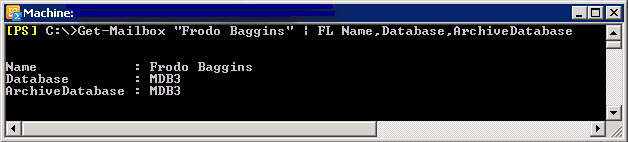
So let’s move the personal archive to a separate database, MDB2.
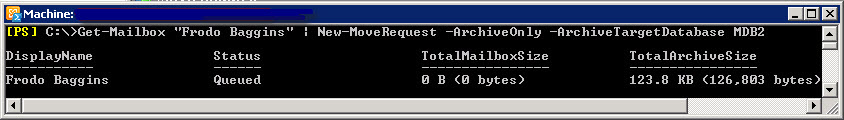
To check the status of the Move Request, we can run the following command:
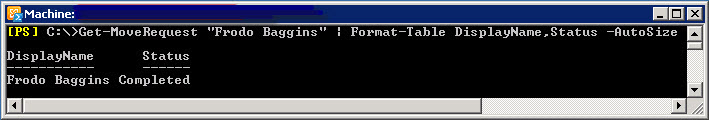
Now that we see the move has been Completed, we can check again to see what mailbox our user mailbox and our personal archive mailbox are located on. As you will see, our user mailbox and our personal archive will be housed on separate databases.
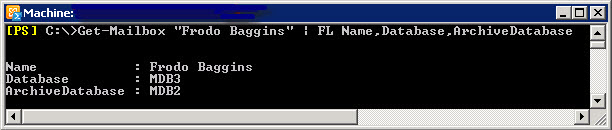
Let’s say we want to then move the Personal Archive Mailbox to MDB1. But this time, let’s use the Exchange Management Console. We can see the existing database that both the User Mailbox and the Personal Archive Mailbox lives on. We can also choose to move only the Personal Archive Mailbox. We will choose MDB1.
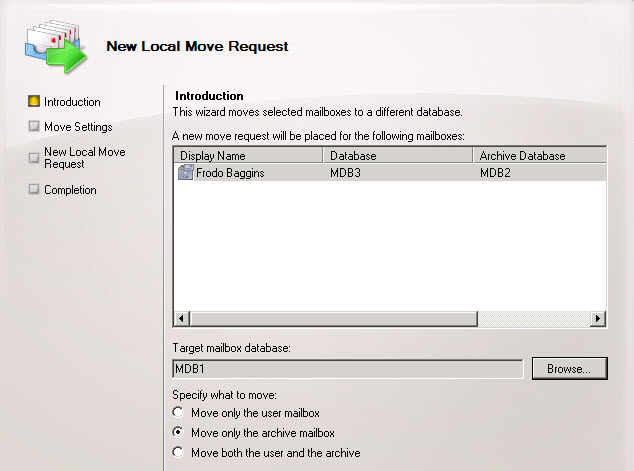
We will then go ahead and verify again that the personal archive has successfully been moved to MDB1.
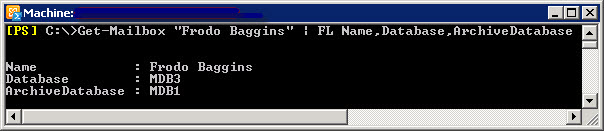
Scenario 2 – Creating a new User and separating their user mailbox and personal archive mailbox to separate databases
Microsoft has also updated the GUI so that when you create a new user, you can specify what database the user mailbox will live on as well as what database the personal archive mailbox will live on. Let’s go ahead and create a new Active Directory user and assign this user an Exchange Mailbox as well as a Personal Archive Mailbox.
We will specify the User Mailbox to live on MDB3.
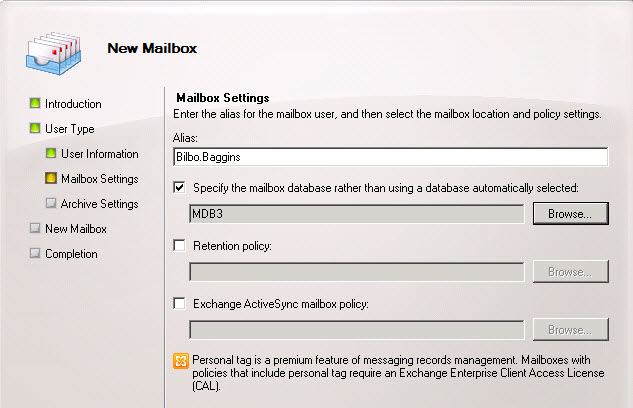
We will specify the Personal Archive Mailbox to live on MDB2 which is different from the User Mailbox which will live on MDB3.

We can then verify in the Exchange Management Shell to see if our User Mailbox is properly in MDB3 while our Personal Archive Mailbox is in MDB2.
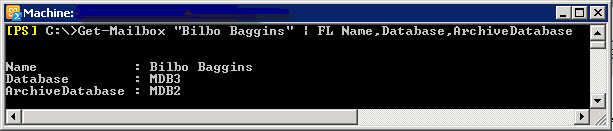
A note about Microsoft Support
One important thing to note, is that in order to have support for personal archive mailboxes being on separate databases, both mailbox databases must be located within the same Active Directory Site. The only time a personal archive will be supported on a database in a separate Active Directory Site is during a failover scenario where the database copy fails and activates on a separate server located in a separate Active Directory site. But for normal operations, the user mailbox and personal archive mailbox database should be in the same Active Directory Site.


Is there a way to tell it to not archive select folders such as Notes, journal , and RSS feeds?
I believe you can create your own retention tags and specify what built-in folders are archived and not have it archive everything. Then create your own policy and assign that to users instead of using the built-in policy.
how do you set when to archive data form the mailbox. Such as archive after 90 days or 180 days. Is there a way to have it delete anything archive after 7 years (which is the what the government requires you to keep)?
also can i just create a second database in exchagne and place it on a seperate partition?
Is there any further information on Tiered policy and database management?
Can you be more descriptive of a specific task you are looking to achieve? That will allow me to point you in the right direction.
I need exactly the feature described above, move email 2 years old to the personal archive (hosted on another machine existing as another database). Then apply a policy to the personal archive to delete everything 7 years old.
Tiered policy and database management. Sometime MS just doesn't follow the idea to completion (for instance DFSR not locking open files on other DFSR servers!)
Is it possible to implement policies to manage the archives? Otherwise what you're likely to get is a migration of mail from the main db / accounts to the archive db, but that turns into an eternally growing miasma of old e-mail. It seems to me it would be practical to be able to set that e.g. everything that's older than 2 years is moved to archives, and then everything over 7 years (or whatever legal / practical period one wishes to maintain) is automatically deleted.
Recover it from the Backup. Did you create a new DB for Archiving ?
I did a local move request on a users mailbox with an archive to move just the mailbox to a new database. As shown at the end of scenario 1 above. As soon as it completed the archive appeared empty and properties on the user shows that both the mailbox and archive are in the new location.
It appears as if it just created a new archive. How on earth can I recover the original archive? It appears to be lost, which would be very very bad. :(
END users – can they see all their mail in 1 location or they will always have to look in live mailbox for something and then look in archive if they dont find in live mailbox?
Thanks Brad
The Personal Archive looks just like having a second mailbox in Outlook.
Is there way to forbit users to delete items from archive? Otherwise you have to backup archive database equally like mailbox database.
Nope. You do have to backup the archive mailbox database just like a regular mailbox database.
Hi, where do you find SP1 for Exchange 2010?
It's not available to the public yet.
Can the separate Personal Archives be in different DAGs?
Yes.
Nice. I hadn't gotten the beta SP1 bits installed yet. Cool to see it is both a EMS and EMC addition in the move requests.